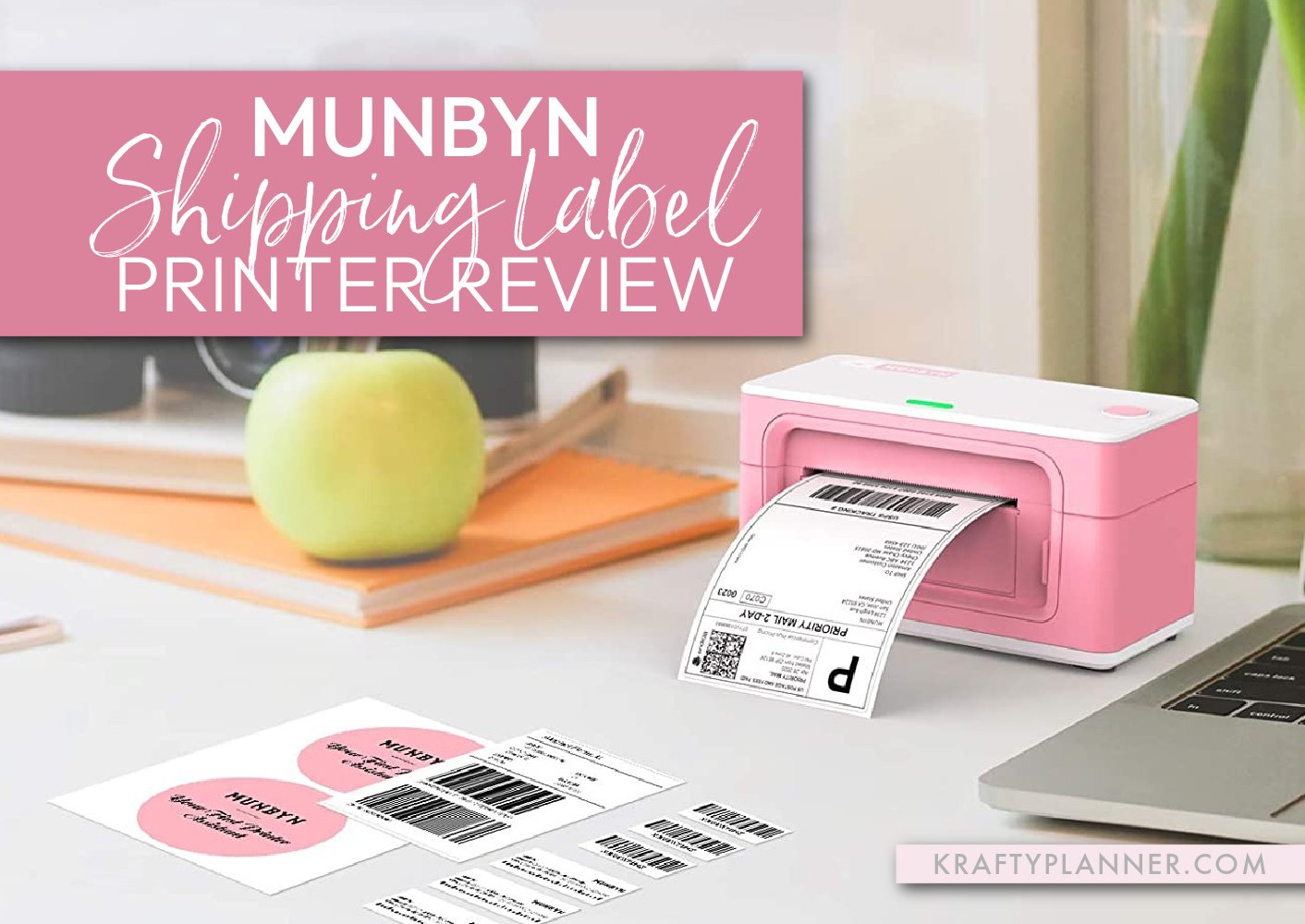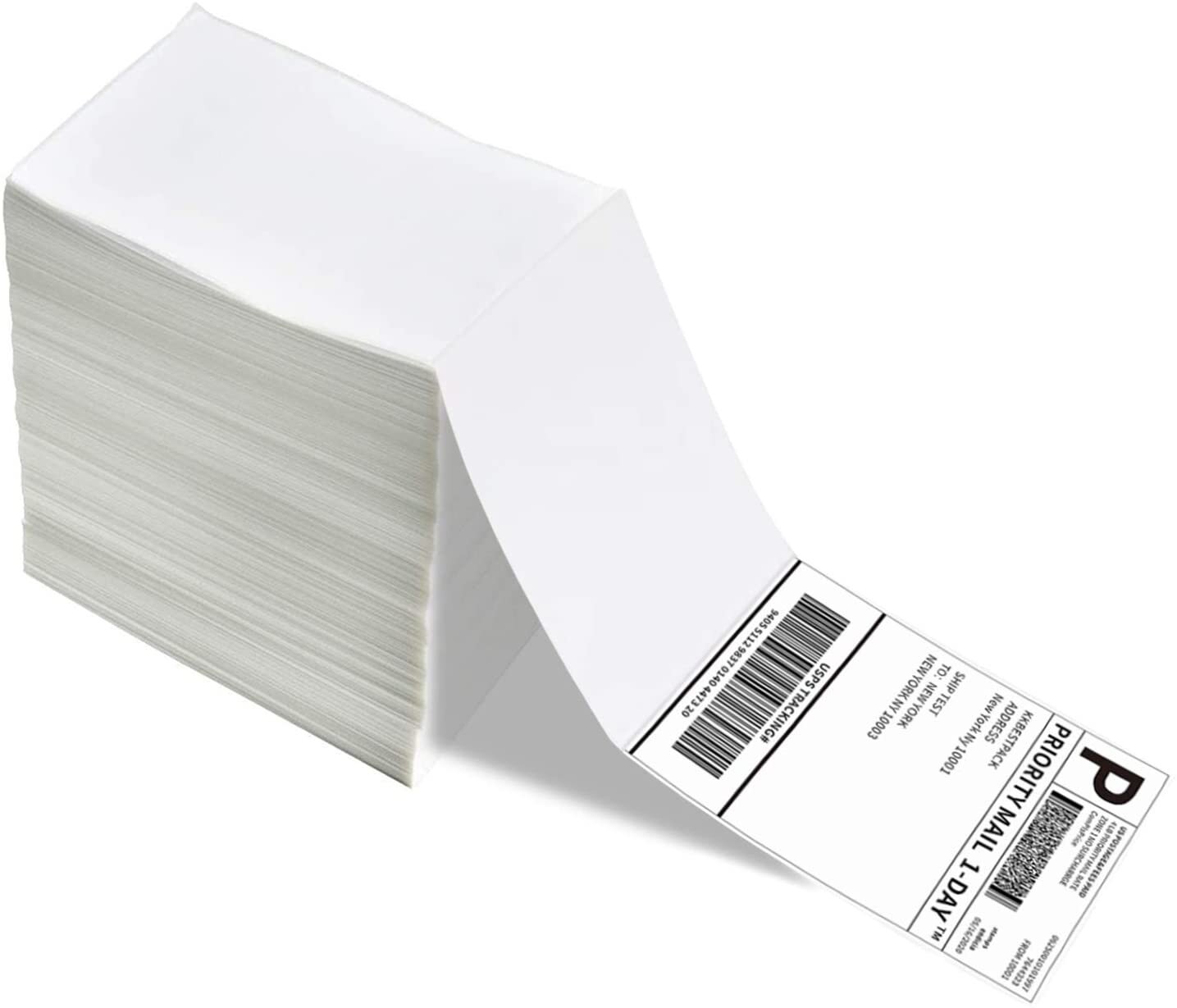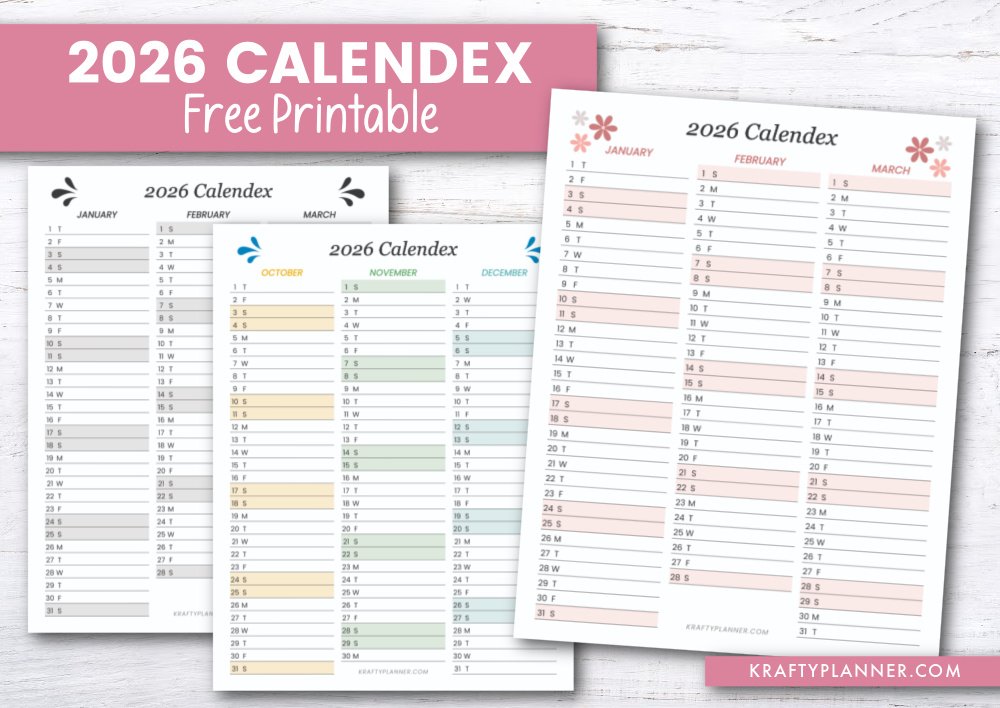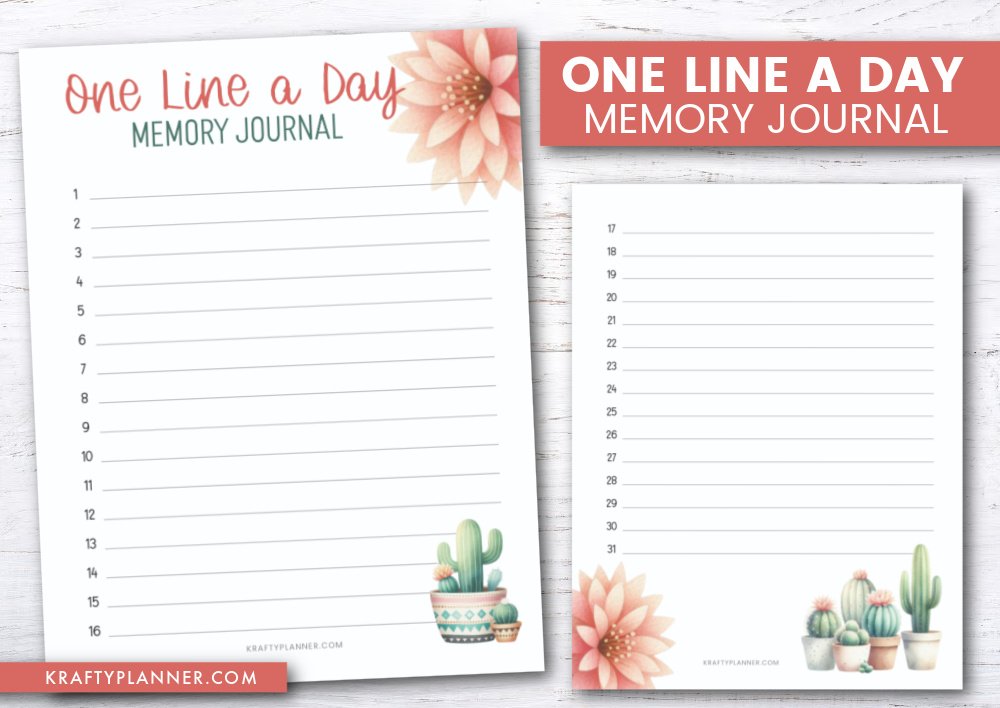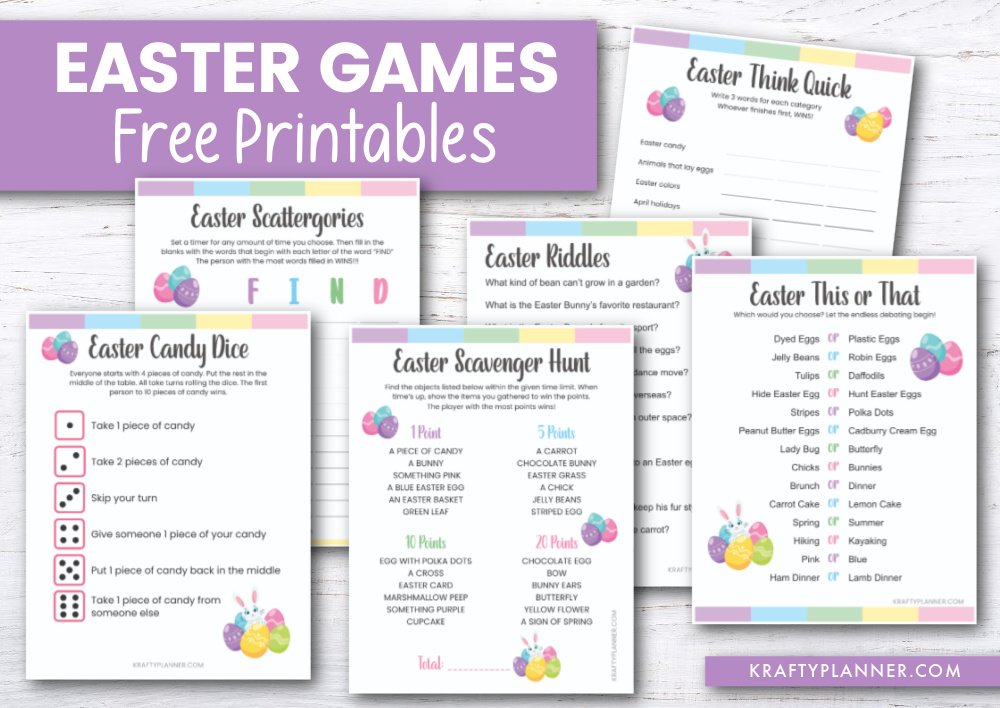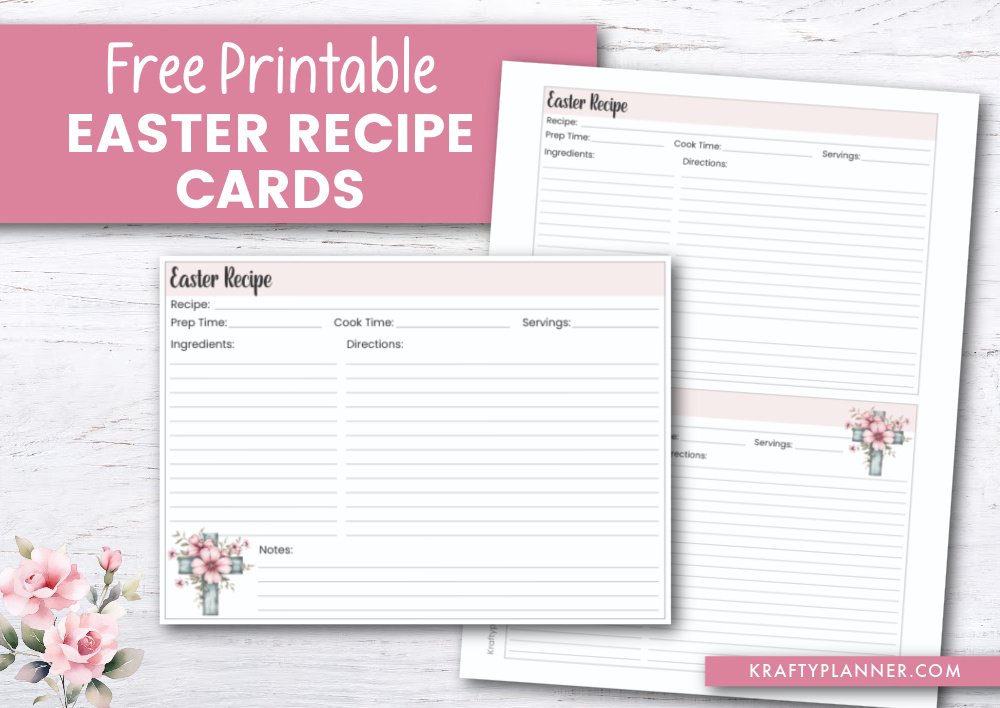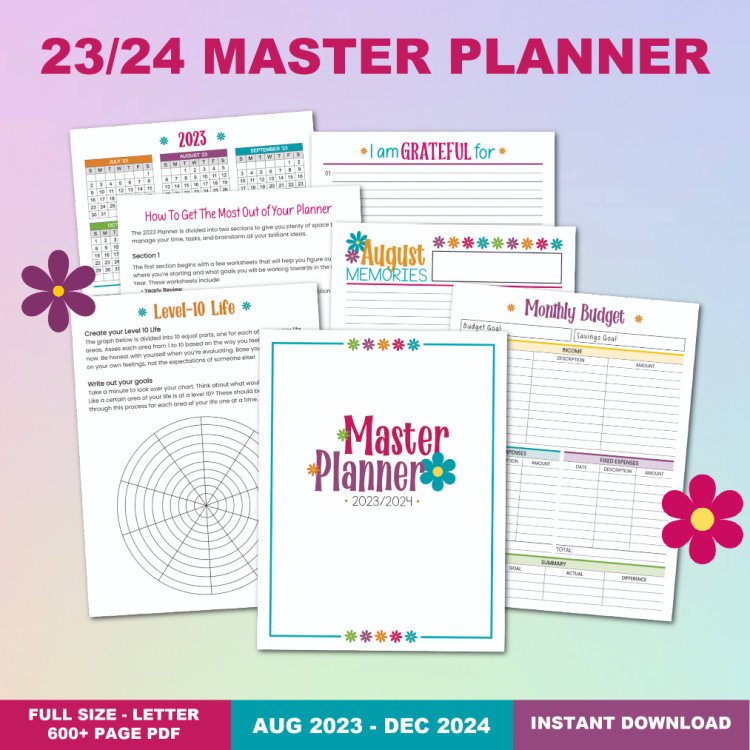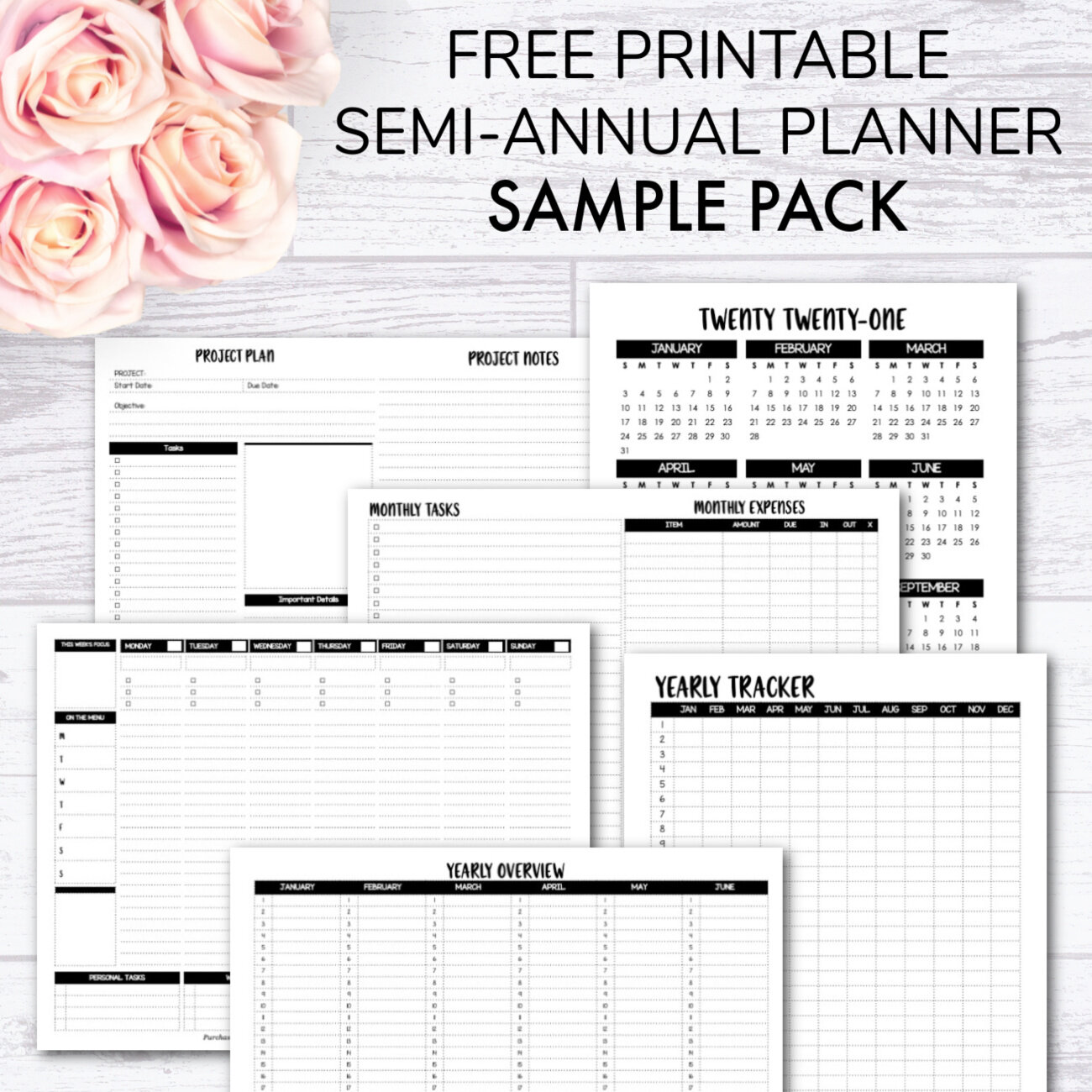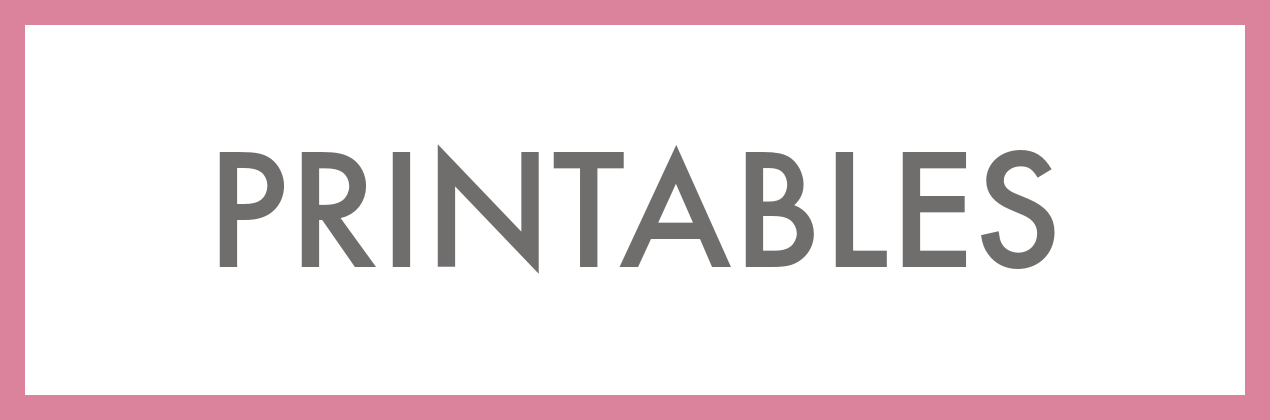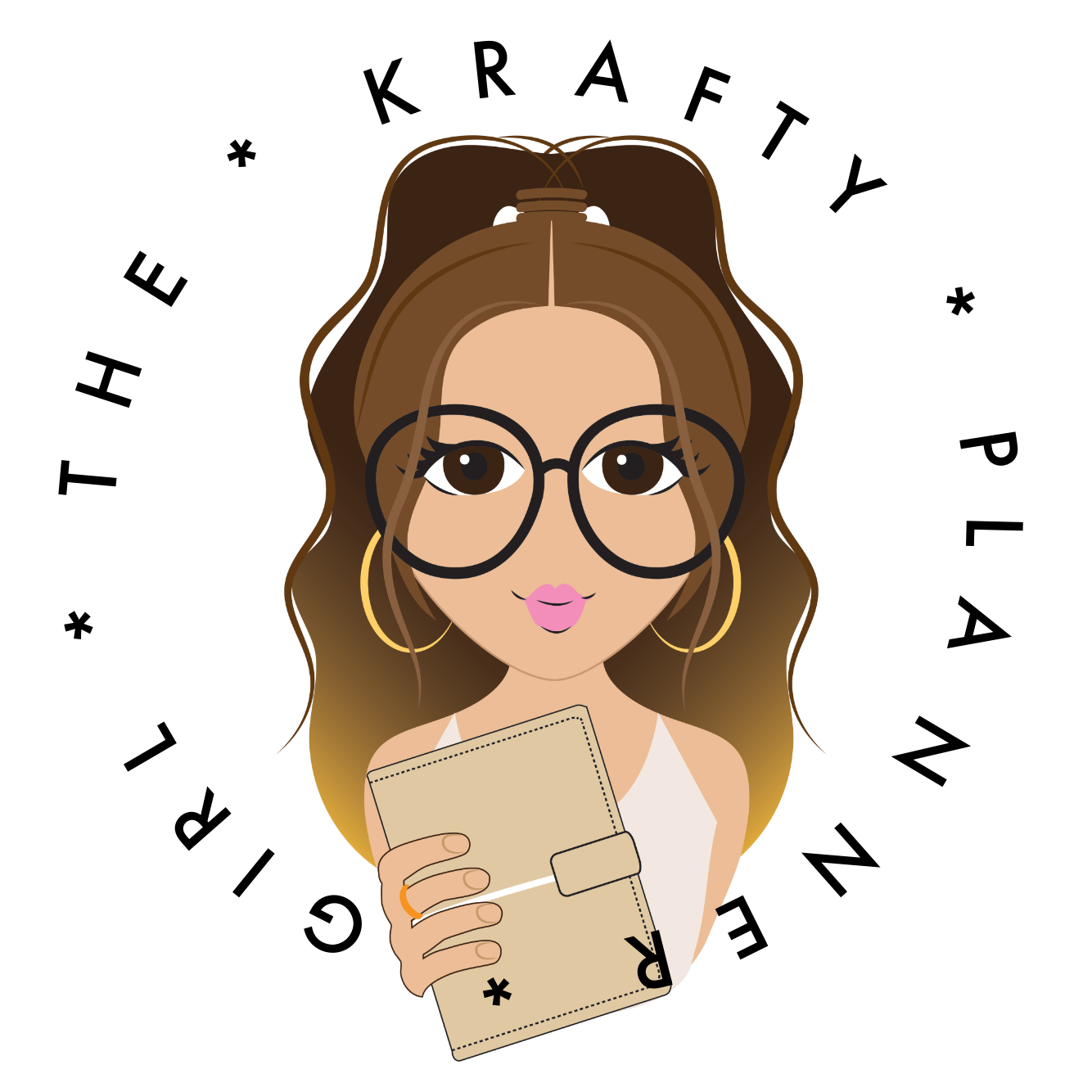Munbyn Thermal Shipping Label Printer Review
*This post is sponsored by Munbyn. Photos provided by Munbyn. The opinions and text are all mine.*
When I first started shipping products from my Etsy shop I didn’t have any fancy printers or labels and simply printed the shipping label on plain paper, cut it out, and taped it to the envelope.
Not very professional is it?
After a little while, I purchased some full sheet sticker paper and started printing the shipping information on those. But because I was using an inkjet printer I still needed to cover the entire label with clear packing tape to keep it from bleeding if it got wet.
Still not very professional right?
Then, I upgraded to a laser printer. This saves me a TON of money on ink, the print quality is crystal clear and it doesn’t bleed if it was to get wet during shipping. I still use my inkjet when I need a color print but it’s way more cost-effective to only use it for those exceptions than everything I need to print.
This is perfect and much more professional without all that packing tape all over. The problem on my end is that I’m wasting half a sheet of sticker paper every time I need to ship a package.
I’ve been wanting to purchase a dedicated shipping label printer for a long time now. Especially since I used to work in shipping/logistics for a company in town and had two of them on my desk in the office. So I knew how much more efficient having one would be, however, they are a little on the pricey side so I hesitated, even though I’m wasting money and supplies by using the large sheet of sticker paper each time I have to ship something.
So, imagine my excitement when I was contacted by Munbyn to review their Shipping Label Printer!
I was given the choice of which color I wanted and I opted for the pretty pink one but they are also available in white, grey, and mint green.
I opened the package and started setting it up as soon as it arrived.
The first thing I noticed was how well it was packaged. The box was just the right size and filled with heavy-duty styrofoam so there was no bouncing around during shipment.
It’s very small and super light at just about 3 pounds and connected quickly and easily to my Mac. I love that they sent a small flash drive with the software I needed to install. Neither of my computers has a CD drive and I feel that the flash drive is safer than downloading the software from the internet. Maybe that sounds silly but it makes me feel better, haha.
After it was hooked up, I printed a test label to make sure everything was working properly and I had the labels in right. I know from past experience that if they are in upsidedown nothing will print.
Because it’s a thermal process, it’s a very high-quality printer. Even better than a laser printer.
Here are a few things I love about the Munbyn Thermal Shipping Label Printer and a couple of things I don’t like so much:
THINGS I LOVE
The easy setup and install
The high-quality printing that won’t smear in the rain
That it’s compatible with Etsy, Shopify, UPS, USPS, and FedEx
That there are multiple label options available to print thank you stickers, logo stickers, and other fun things to decorate my packages. You can even create pantry and office labels for organizing.
It saves me hundreds in printer ink and sticker paper
Basically, I love everything about this little guy but there are one or two things I should mention.
THINGS I DON’T
That the labels are not stored internally and require extra space behind the printer itself
The measurements are in mm so everything needs to be converted to inches
The wires are a little bulky and can get in the way
If you’ve been looking for a shipping label printer, this is it! I plan on purchasing a couple of the accessories that go with the printer. I will link them below in case you’re interested…
I think I’m going to use the rolls of labels instead of the stack of labels. They both have a 10% off coupon right now if need to stock up.
Then, if I do use the rolls I will need the external label holder. But, I might grab this either way because you can also use it to hold the stack if I end up changing my mind.
MORE FROM MUNBYN
Do you have this printer? I would love to know what you like or don’t like about it. Let me know in the comments below.
I’m so happy you stopped by today! Thanks, ❤️
BEFORE YOU GO:
Here are a few posts you might like:
Printing Tips:
THE ULTIMATE LIST OF PRODUCTS, APPS, TOOLS, AND RESOURCES I USE ON A DAILY BASIS
See my Link Party Directory for a current list of blog parties I attend each week.
This post was featured at the following link parties, thank you for your support! ❤️
FOR PERSONAL USE ONLY – Please Read Freebies Terms of Use.
(This post may contain affiliate links. For more information, see my disclosures here.)
like this post? share it with a friend!
Did you like this post? Do you know someone else who might enjoy it? Please take a minute to share it on Pinterest, Facebook, or your favorite social media… Thank you!