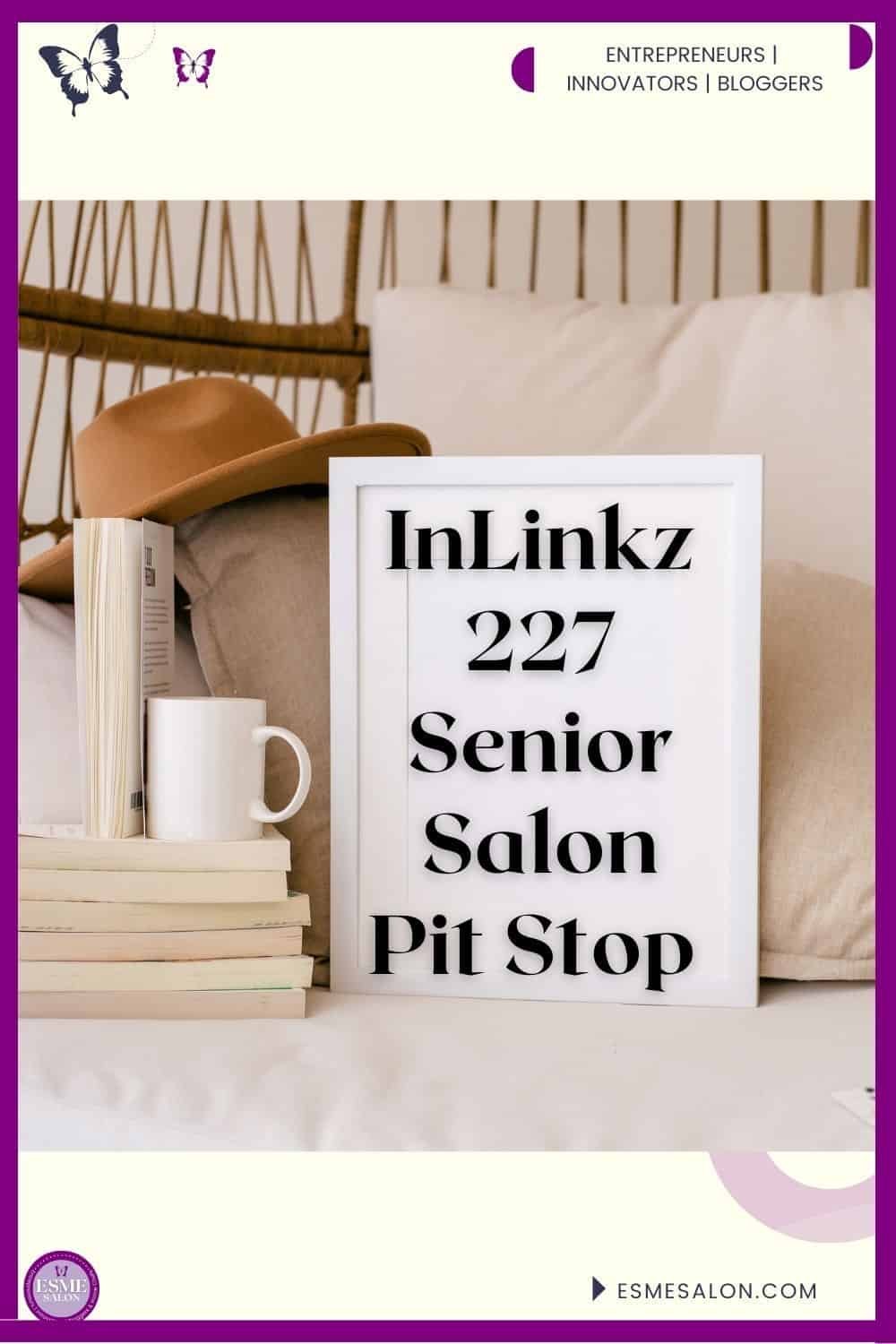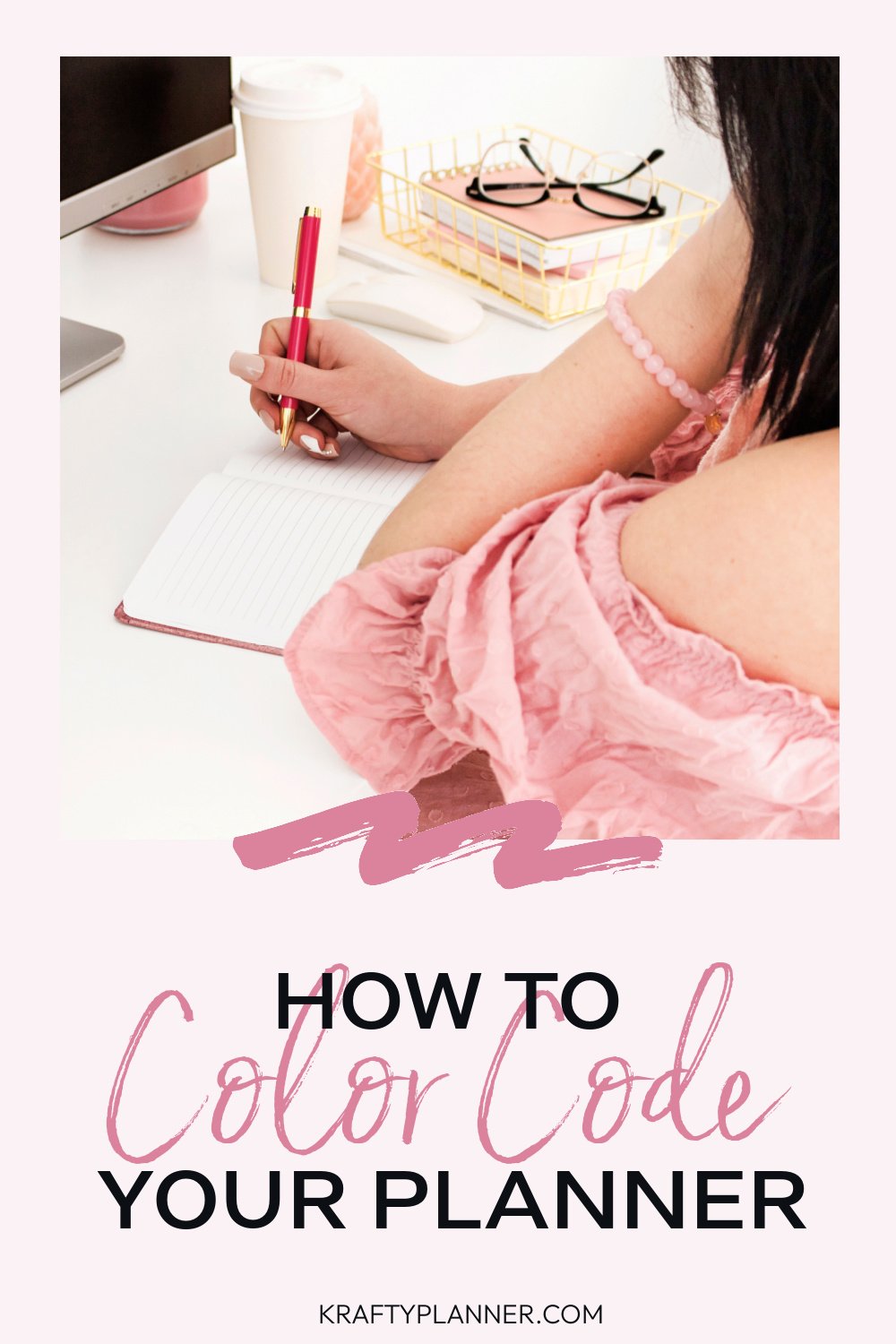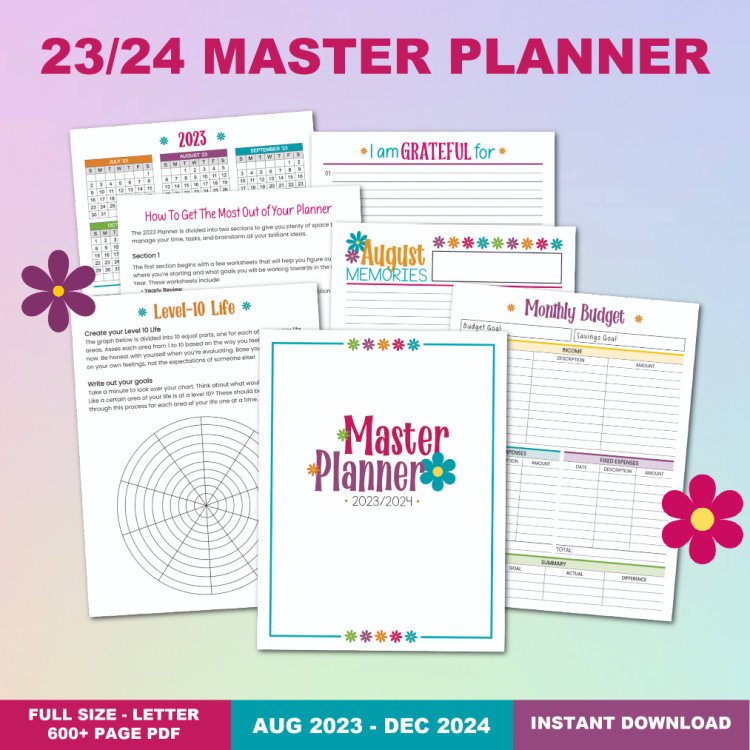How to Color Code Your Planner So You’ll Love Using It!
~ Originally posted September 2019 ~
I love to color-code my planner! It helps me plan my week and lets me know at a glance what kinds of things I need to do next. Plus it makes my planner a little more fun and exciting.
With this technique, you can create different categories in your planner and color code them accordingly.
For example, if you are trying to plan for the week ahead, you could color code each day of the week with a different color so that it is easier to see what needs to be done on any given day.
I've tried a few different methods and it's taken some time but I finally found the right approach. If you've never tried color coding or are trying to find the right method for you, here are a few tips and tricks.
SUPPLIES TO COLOR CODE YOUR PLANNER
There are all kinds of supplies available to help you color code your planner. A good tip to remember is, try choosing colors that are readily available so you can mix and match easily and keep everything coordinated.
Pens (love these)
Highlighters (my favorites)
Stickers/Washi tape
Sticky notes/tabs/flags
Paper and binder clips
COLOR CODING METHODS
Category or task-based: Probably the most popular method for color coding. just assign a different color to each of the main things you plan.
Time-based: When you jot down each task based on how long it's going to take, regardless of what category the task belongs to.
People based: Use a different color for each person. using their favorite color is a great starting place.
Level of importance: Use a different color based on how important the task it. This form of color coding tells you at-a-glance, where to start with each day.
Work or business based: assign each area of your business a different color. For example, meetings - blue; deadlines - red; projects - green; clients - orange; etc.
Blogging: Assign each area of your blog a different color. For example, posts - green; emails - orange; social media - blue; income/expenses - purple; etc.
School-based: Assign a color to each subject.
HOW MANY COLORS SHOULD I USE?
I recommend 5-8 colors. Any more than that might be a little confusing to coordinate, especially if you're using multiple planners and supplies.
Try to choose colors that are available in multiple forms like pens, highlighters, washi tape, etc. Some of the most common colors are:
Yellow
Blue
Green
Pink
Orange
Purple
HOW I COLOR CODE MY PLANNER
Currently, I use 5 colors and organize everything by category. It's all I need and works really well for me.
Light purple: home and personal tasks
Light pink: blog tasks and everything related to the Krafty Planner
Light blue: emails
Light green: income and expenses
Pale yellow: any important tasks that need attention right away
MORE TIPS...
Keep a list of the colors you're using for each topic in the front of your planner to serve as a reminder until you get the hang of which colors are used for what.
Once you choose colors they're not set in stone. you can always change and adapt your planning system as you grow.
Don't put stuff in your planner that doesn't need to be there.
If you're a student, record due dates for assessment in a different color (such as red!)
Planners should be functional first and pretty second! Make sure the planner you choose has enough room to record everything you need.
Don't put too much in your planner - if you 'dump' too much in there you're going to get overwhelmed and feel like you haven't accomplished anything.
Be consistent - if you find you're not using your planner, try a different approach.
THE ULTIMATE LIST OF PRODUCTS, APPS, TOOLS, AND RESOURCES I USE ON A DAILY BASIS
Before You Go:
Here are a few more printables you might like:
See my Link Party Directory for a current list of blog parties I attend each week.
This post was featured at the following link parties, thank you for your support! ❤️
FOR PERSONAL USE ONLY – Please Read Freebies Terms of Use.
(This post may contain affiliate links. For more information, see my disclosures here.)
~ Share this post ~
Did you like this post? Do you know someone else who might enjoy it? Please take a minute to share it on Pinterest, Facebook, or your favorite social media… Thank you!